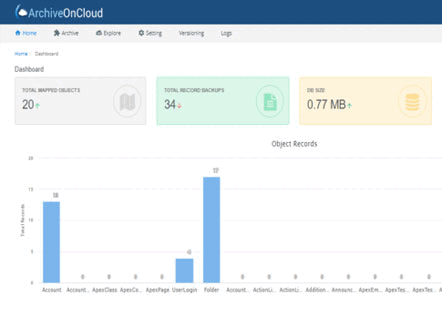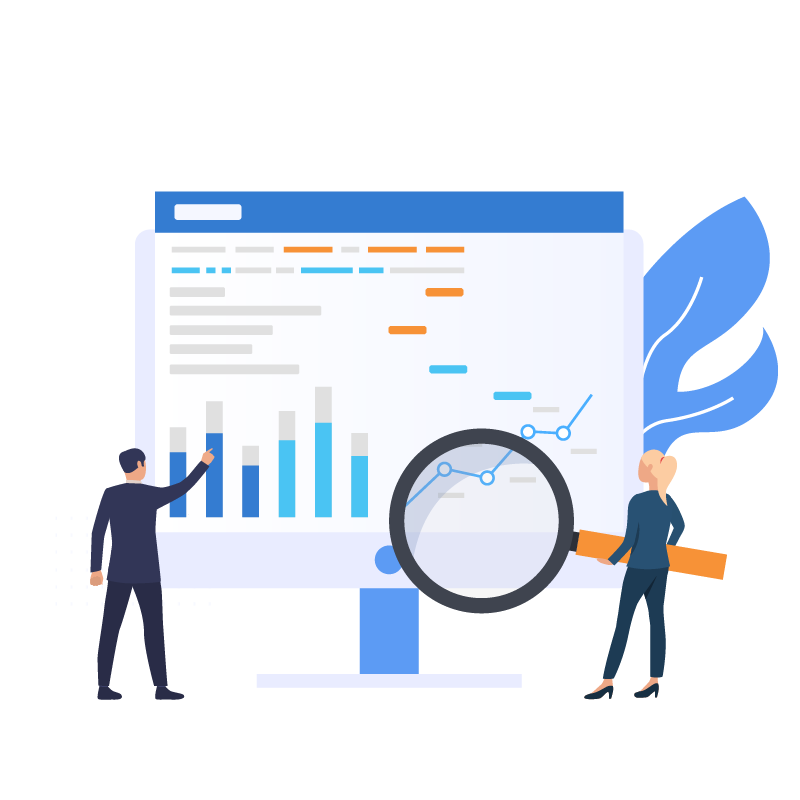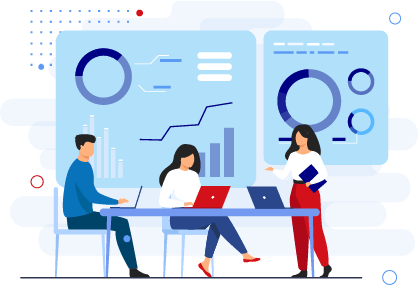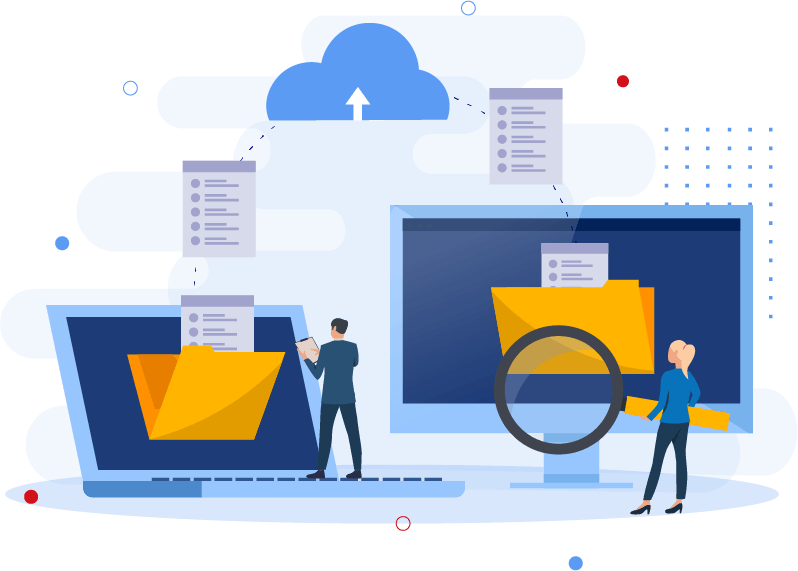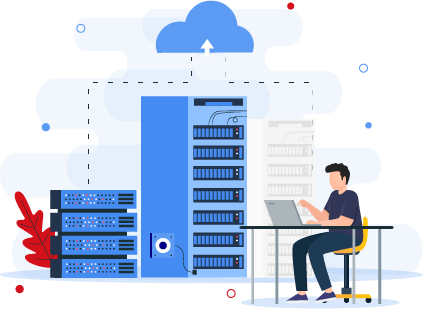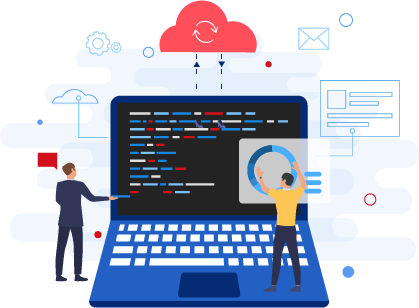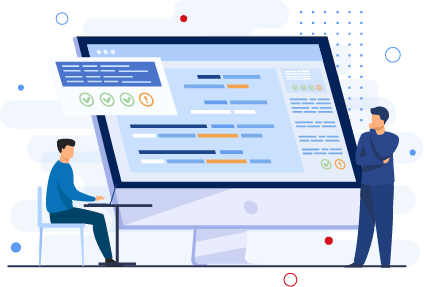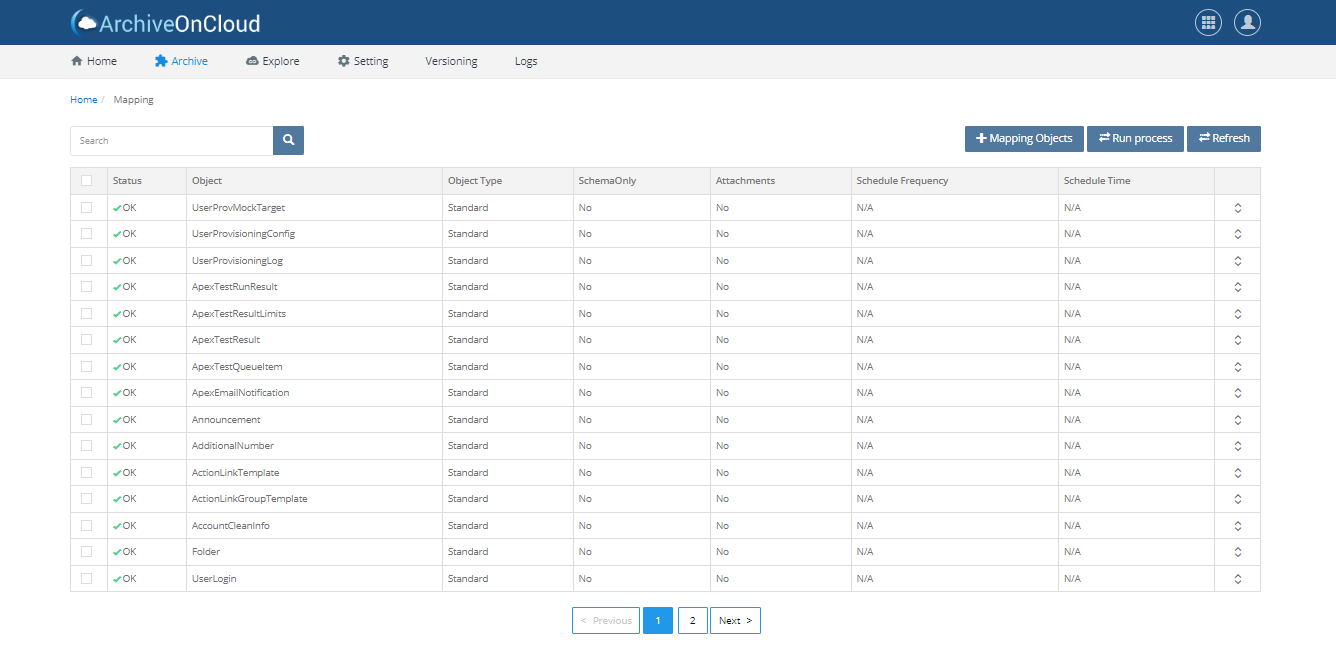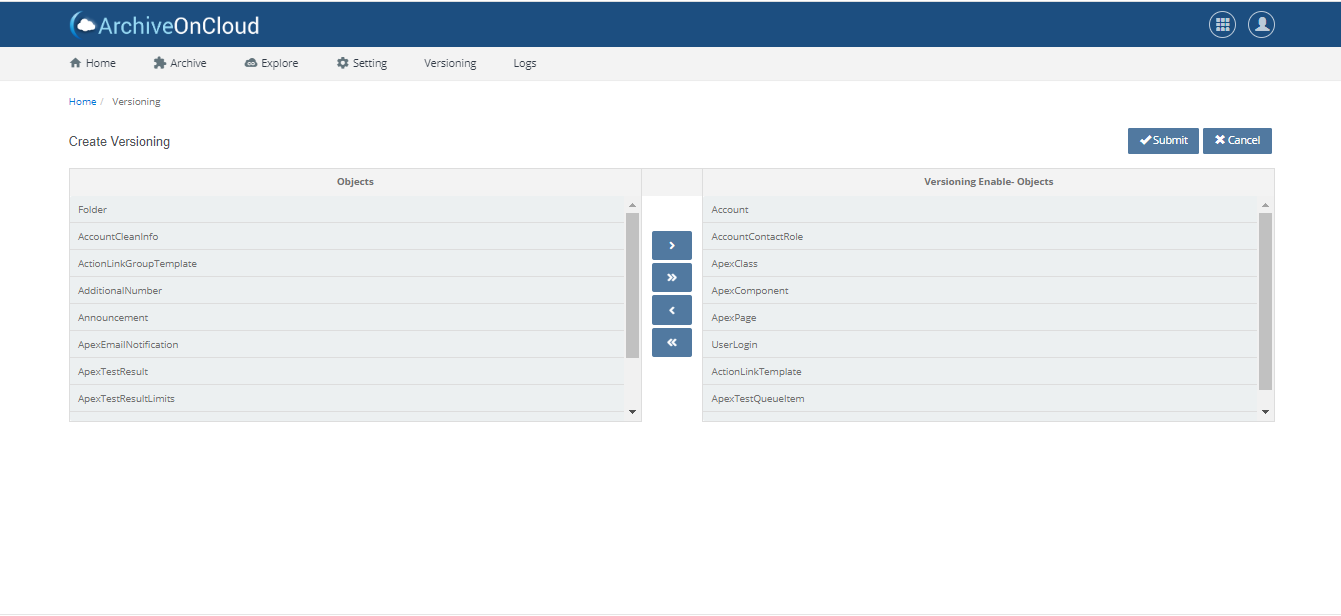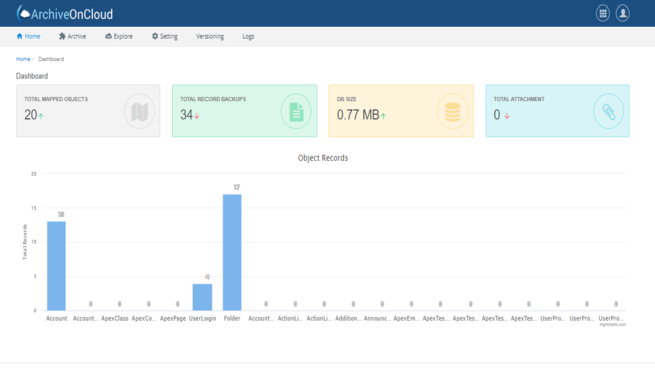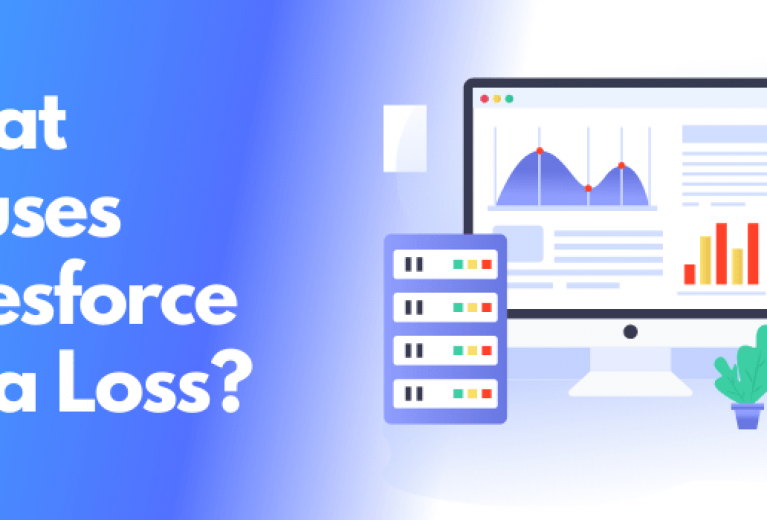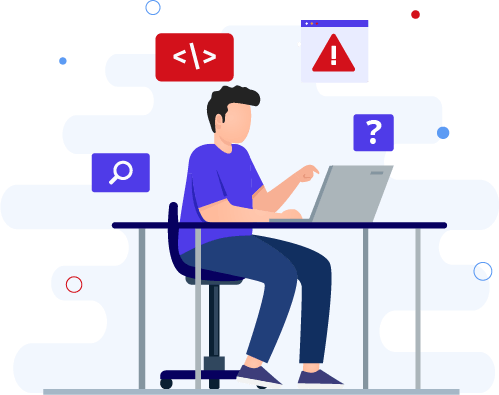Salesforce Data Backup and Recovery
Keep your Salesforce data secure and avoid losing it due to service outages and user errors with the help of ArchiveOnCloud (AOC). AOC is a Salesforce data backup and recovery tool by Webuters Technologies that helps you ensure the security and availability of your valuable data. The tool prevents your records from being lost due to system outages, user errors, migration, and a range of other reasons. Our Salesforce data backup service is designed to provide an additional layer of protection to your records as you work on Salesforce CRM.
Request Demo